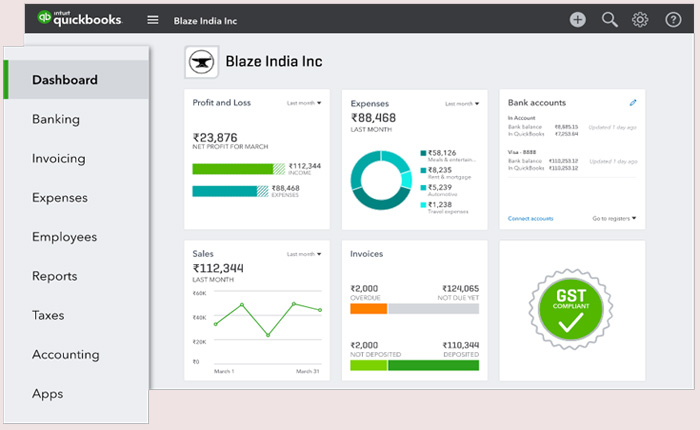
About Course
This Quick books Introduction reviews the basic features and functionality of Intuit’s desktop software application. This course is designed to help address various challenges faced by students learning to use QuickBooks and will be run on the QuickBooks 2018 software version
Course Content
Module 1
-
Getting Started
-
Starting QuickBooks
-
Setting QuickBooks Preferences
-
Identifying Components of the QuickBooks
-
Operating Environment
-
Using QuickBooks Help
-
Identifying Common Business Terms
-
Exiting QuickBook
-
Setting Up a Company
-
Creating a QuickBooks Company
-
Using the Chart of Accounts
-
Working with Lists
-
Creating Company Lists
-
Working with the Customers & Jobs List
-
Working with the Employees List
-
Working with the Vendors List
-
Working with the Item List
-
Working with Other Lists
-
Managing Lists
Module 2
Module 3
Download eBooks
Exam
Student Ratings & Reviews

No Review Yet
